for Raspberry Pi 3 B+ 3.5 inch Touch Screen with Case, 320x480 Pixel Monitor TFT LCD Game Display [Support Raspbian, Ubuntu, Kali, RetroPie System]
$29.99
https://www.amazon.com/gp/product/B07N38B86S



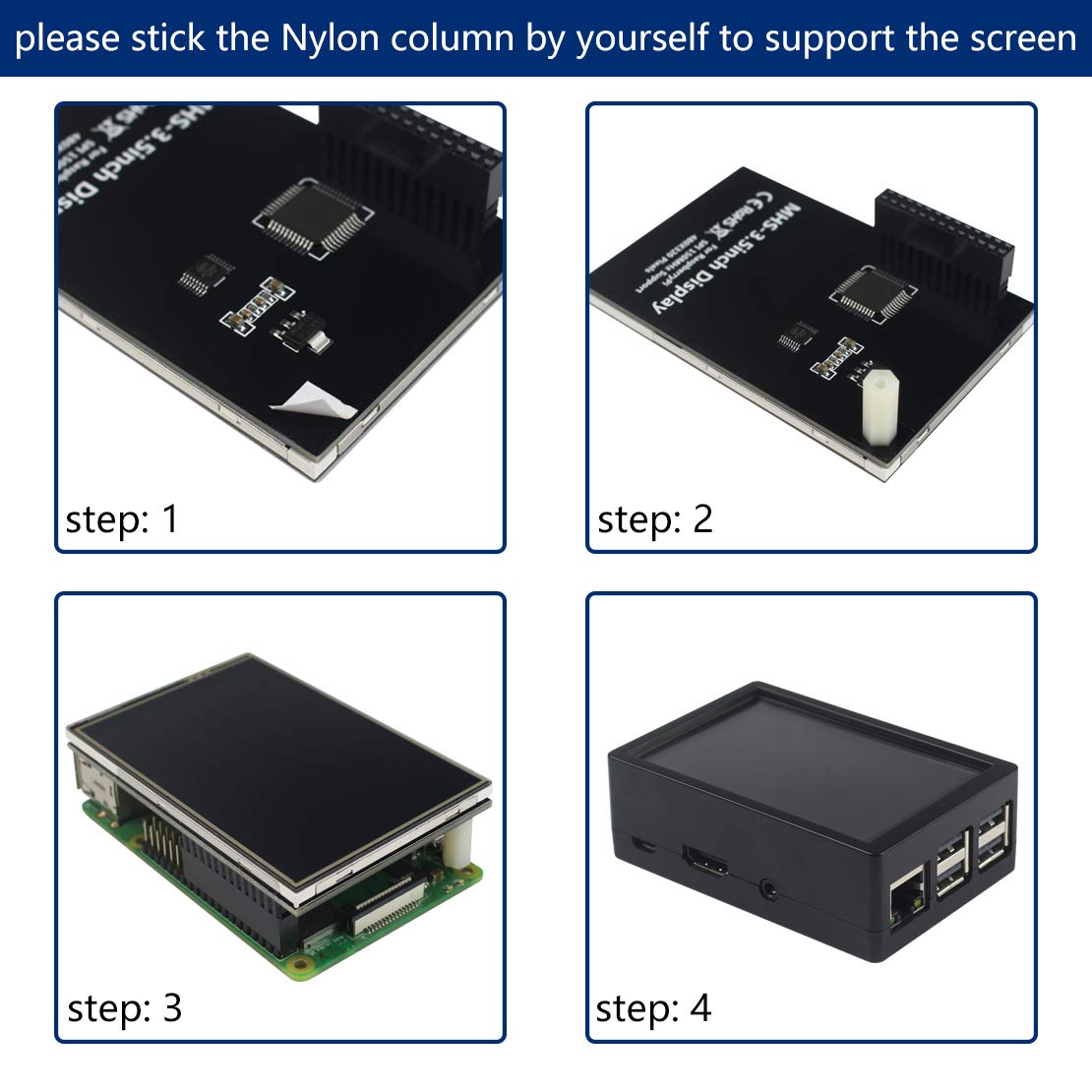


LCD Type:
TFT;
LCD interface:
SPI (supports up to 125MHz SPI input);
Touch Screen Type:
Resistive;
Touch Screen Controller:
XPT2046;
Resolution:
320*480 pixel;
Protective Case with heat sinks make sure Raspberry pi work efficient and safe, full access to all controls and features.
Driver installation:
Step 1: install the Raspbian official image file:
1. Download the latest Raspbian image file from official
2. Use SDFormatter to format Micro SD card
3.Use Win32DiskImager to burn the official image to Micro SD Card
Step 2: Connect the screen with Raspberry Pi
Step 3: Install the Driver to Raspberry Pi
1.Prepare keyboard and mouse for Pi , connect internet.
2.Execute the following commands
sudo rm -rf LCD-show
git clone https://github.com/goodtft/LCD-show.git
chmod -R 755 LCD-show
cd LCD-show/
Sudo ./MHS35-show
If you have difficult in installing the driver, or if you still can’t use the display properly after installing the driver, please try our pre-install driver image for testing.
For Raspberry Pi 3 B/B+, Pi Zero/W
RetroPie game system: https://drive.google.com/open?id=1KQpI3sJ6l3NNQTEruPT83050_Sl4IDsi
For Raspberry Pi 3 B/B+
Raspbian: https://drive.google.com/open?id=1rQQyoNXkxVH8vcLW_tUKWsMs4fgfJacj
Kali: https://drive.google.com/open?id=1NoHoxBSIP4i8WKCJo761K_-DcYh1IZ7k
For Raspberry Pi 3 & Pi 2 (Notice: Ubuntu system can’t support Raspberry Pi 3 B+ board)
Ubuntu: https://drive.google.com/open?id=1zZRt4SCdwn1U0SYDCMxLNcFud0olY7Pi
Rotate the display Tutorial:
https://drive.google.com/open?id=1Xh-RW62XNluIBA8vyOAJroiUjY8XvOkY
Package include:
1 x 3.5 inch Screen
1 x Protective Case
1 x stylus
3 x heat sinks
1 x screwdriver
1 x tweezers
1 x instruction
'내 장바구니 > 지름기::내돈내산' 카테고리의 다른 글
| [ZMI] MF885 4G Wifi Router 10000 mAh Power Bank (1) | 2019.06.17 |
|---|---|
| [Foscam] R2C WiFi Camera 1080P HD (0) | 2019.05.24 |
| [Braun] Thermoscan 7 Digital Ear Thermometer (0) | 2019.05.24 |
| [Omars] USB-C 5 in 1 Multi-Function Hub (0) | 2019.05.24 |
| [휴테크] 힐링퍼니처 레스툴 발마사지기 (0) | 2019.05.19 |
| [Element14] Raspberry Pi 3 B+ (1.4GHz, 1GB RAM, LAN 10/100Mbps, BT 4.2) (0) | 2019.05.07 |
| [8Bitdo] Wireless Bluetooth Adapter for PlayStation Classic Console (0) | 2019.05.07 |
| [Volantech] Component to HDMI Converter (0) | 2019.05.07 |
| [Sabrent] USB Bluetooth 4.0 Micro Adapter for PC (0) | 2019.05.07 |
| [Sabrent] 60W 7-Port USB 3.0 Hub + 3 Smart Charging Ports (0) | 2019.05.07 |
